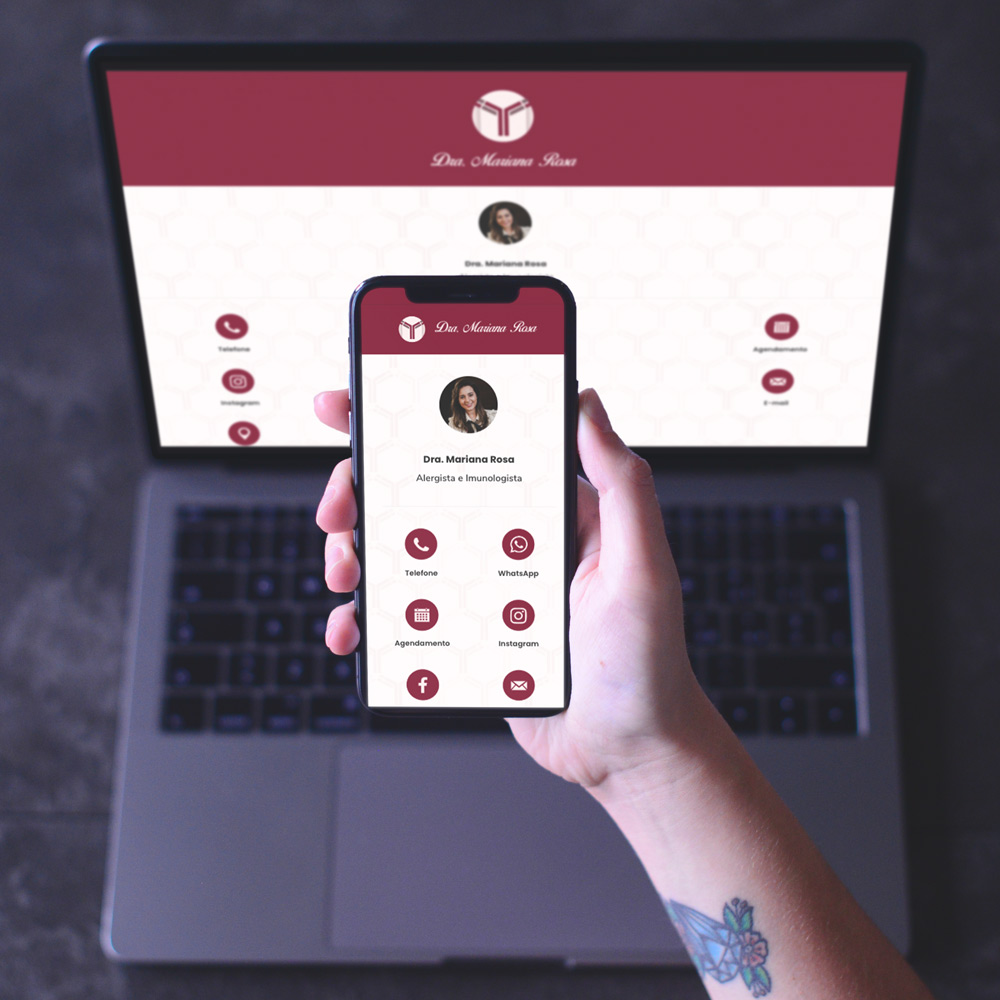E se eu precisar atualizar uma informação do cartão digital?
Vários parceiros da @hypelikes passavam dificuldade na hora de fazer a impressão do seu cartão de visita… precisavam atualizar um dado e lá se vai para o lixo todos os cartões feitos a pouco tempo. ? Isso impulsionou a nossa agência a oferecer esse produto para vocês. O cartão digital! ✨
Mas o cartão digital no formato de pdf acaba dificultando também a atualização... Se algum dado for alterado, você terá que enviar novamente o arquivo para os seus clientes. Um trabalhão não é mesmo?
Já pensou, alguém procurar o pdf do seu cartão digital e não achar o seu telefone ou endereço atualizado?
Que prejuízo! ?
Não se preocupe mais em se livrar de cartões com informações defasadas e ter que imprimir novos cartões para ter suas informações atualizadas. Ou pedir alterações no cartão digital em pdf e ter que enviar tuuuudo de novo.
Com o cartaodigital.de, suas informações vão ser atualizadas sempre que for preciso. ?
Ao enviar o link para o seu cliente, o endereço web do seu cartaodigital.de vai ser sempre o mesmo... é só clicar e visualizar os dados atualizados!
Para solicitar uma alteração no cartaodigital.de basta nos chamar no WhatsApp!
Quer mais informações? Visite o nosso site cartaodigital.de e saiba mais.
Saiba o que é responsividade e por que ela é importante para o seu cartão digital
Você sabe o que é responsividade? ?
Uma página responsiva é aquela cuja disposição dos elementos e o conteúdo se adaptam de acordo com o tamanho da tela do usuário ??. Isso significa que, independentemente do dispositivo que utilizar, o layout daquele cartão digital será carregado sem erros, mantendo a facilidade de leitura.
Essa e outras vantagens você tem ao adquirir o seu cartaodigital.de ✨, feito na versão web para facilitar a visualização e atualização dos seus dados.
Vem ser Digital você também!
Confira 8 recursos do cartaodigital.de
Conheça os recursos do seu cartaodigital.de ✨
1 ✔️Ligação
Apenas com um click? seu cliente é direcionado para realizar a chamada com o seu contato. ? Muito mais rápido!
2 ✔️Whatsapp
Lembra do trabalho de salvar o número no celular e só depois achar o contato no WhatsApp? Ele não existe pra quem tem cartão digital. Um click? e a janela de conversa do WhatsApp ? já está pronta para novos negócios serem firmados.?
3 ✔️Website
Clicou?, entrou. Nem existe o risco de um erro de digitação atrapalhar ou atrasar a visita de um usuário à sua página web ?. Pra quem vende online ?, já facilita o acesso para o consumidor. Prático e eficiente!
4 ✔️Links úteis
Precisa direcionar o seu cliente para alguma página web? Personalize um ícone para isso.
Exemplo: Pra quem vende online ?, e possui um código de vendedor, você pode inserir um ícone de compra, onde já irá facilitar o seu comissionamento. Fácil acesso para o consumidor! Clicou?, entrou. ?
5 ✔️E-mail
Ao clicar ?no ícone, o usuário é redirecionado para a seção de criar uma mensagem ?, no provedor de e-mail que ele utiliza, e o seu endereço de e-mail já estará no campo de destinatário.? Prático assim!
6 ✔️Endereço
Facilite que a pessoa chegue até você! A visualização do endereço e rota vista no mapa. ? Assim, dá até pra visualizar a melhor forma de chegar até o local. Tudo isso por que te integramos ao Google Maps.
7 ✔️Redes Sociais
Todo o mundo está conectado pelas redes sociais. Várias redes sociais! Seja qual for a que você utiliza, tenha todos elas em um só lugar, disponíveis à um click?. Redirecionamos diretamente para o seu perfil.
8 ✔️Menu
Ideal para delivery, temos a opção de inserir o ícone “menu”, redirecionando para uma página web onde o menu do seu negócio vai estar sempre atualizado. Isso mesmo, Menu Digital! ?✨
Isso e muito mais você só encontra aqui!
Tenha um cartaodigital.de!
Quais são as vantagens de um cartão digital?
Garanta a eficiência ao transmitir as suas informações, através de uma página web com interface integrada, intuitiva e responsiva. Em qualquer tipo de tela (notebook, celular, tv) ???, a visualização se adapta para garantir a melhor experiência ao usuário. ?
Chega de procurar a informação, digitar o número do telefone ?, salvar nos contatos e só depois conseguir conversar no WhatsApp. ?
Agora basta um click! ? Vai direto para a janela de conversa. ?
Interativo e prático! ?
Clicou, entrou. Nem existe o risco de um erro de digitação atrapalhar ou atrasar a visita de um usuário à sua página web. Pra quem vende online, já facilita o acesso para o consumidor. ? Prático e eficiente!
Enviei para quem quiser e para quantas pessoas quiser. ???
Compartilhe sem limite e sem necessidade de novas aquisições.
Isso é a liberdade digital!
Isso e muito mais é o que o cartaodigital.de facilita para você ✨
Um produto Hypelikes.
Qual o melhor formato de cartão de visita? Impresso, pdf, App ou Página Web?
A Hypelikes, agência digital de criação de Marcas, Websites e Artes para papelaria e web, identificou qual o formato mais interessante para divulgar os seus contatos.
Pensando em praticidade, economia e no comportamento do seu cliente, chegamos a conclusão que:
A página web é a melhor opção!
Por que?
Vamos te mostrar aqui todas as vantagens de um cartão digital nesse formato.
Vários parceiros da @hypelikes passavam dificuldade na hora de atualizar o seu cartão de visita… precisavam atualizar um dado e lá se vai para o lixo todos os cartões impressos a pouco tempo. ?
Não é necessário instalar nenhum app. Ou seja não ocupa a memória do celular! Por ser um link, você compartilha as suas informações sem precisar utilizar o armazenamento interno do celular. ?
O cartão digital online é melhor do que um cartão interativo em pdf. ? Além de não ser responsivo ?, o pdf não permite um fácil acesso após um tempo.?
Decore o nome que vem após o “cartaodigital.de” e visite o cartão sempre que quiser. ?
Economize papel e dinheiro! ? Aumente a capacidade de alcance das suas informações sem precisar gastar mais papel para isso. Compartilhe sem limite e sem necessidade de novas aquisições. ?
O cartaodigital.de é ecologicamente correto e te traz economia de investimento.
Não perca tempo… Entre na nossa Lojinha e vem ser digital! ✨
Por que ter um cartão de visita digital?
O comportamento do seu cliente mudou. ?
Hoje a praticidade é essencial. E o celular é o nosso melhor amigo nesse quesito.?
Para atender a essa tendência, o cartão de visita agora é digital! ✨
A tendência é que tudo fique mais prático e fácil através do meio digital. O seu negócio não pode ficar para trás… Na era digital, os seus contatos ficam a só um clique dos seus clientes. ?
Chega de procurar a informação, digitar o número do telefone ?, salvar nos contatos e só depois conseguir conversar no WhatsApp. ? Agora basta um click! ? Vai direto para a janela de conversa. ?
Interativo e prático! ?
Clicou, entrou. Nem existe o risco de um erro de digitação atrapalhar ou atrasar a visita de um usuário à sua página web. Pra quem vende online, já facilita o acesso para o consumidor. ? Prático e eficiente!
Além disso, atualize o seu contato sempre que precisar, sem custo adicional. É prático, eficiente e sustentável. ♻️
Elimine os limites de alcance das suas informações… Com o cartaodigital.de os seus dados chegam até pessoas que você não encontraria pessoalmente. ?
Além disso, agora você não precisará se preocupar com o número de impressões que fará de cartões de visita…. Enviei para quem quiser e para quantas pessoas quiser. ?
Isso é a liberdade digital! ?
Adquira agora o seu cartaodigital.de ?
Visite o nosso site cartaodigital.de e saiba mais.